Solar Power Diagram
Here I’ll go through the anatomy of a solar power system. This diagram shows how a typical grid-connected solar PV electricity system works:
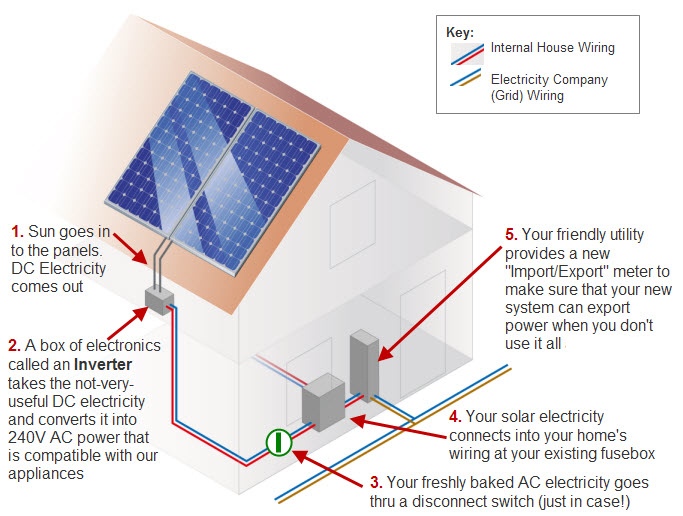
And here’s an explanation of the components of this solar power diagram:
1. Solar Photovoltaic (PV) Panels
These are the most expensive part of the system and will typically make up 60% of the cost of your system. Solar panels simply absorb sunlight, and spit out electricity. However that electricity is in a form that is not very useful to us – Low Voltage, Direct Current Electricity. To make it compatible with our appliances it travels via chunky, high current, cables to what’s known as an Inverter.
2. DC to AC Inverters
This is a box of tricks that takes the ‘raw’ electricity from the PV panels and boosts its voltage to a nice, lethal 240V AC so that it will power all our appliances and gadgets. Solar inverters are the next most expensive bit of kit and can come with some really nice features, if you are willing to pay for them, such as:
Power Monitoring: A little display on the inverter will tell you how much power you are generating at any one time.
Remote Power Monitoring: If watching how much electricity you are making turns you on (and why not?) and you don’t fancy putting your head in a switchboard every time you want a peek, then this is for you. A remote monitoring system is a separate display that wirelessly receives monitoring signals from the inverter. This means you can sit in your favourite chair and monitor your power production. The remote display will even have some logging functions so you can look at power use over time, and see how the weather etc. affect your performance.
PC Interface: For the really geeky, some meters interface to your PC and the Web so you can view your system status from anywhere and do all sorts of graphing and analysis of your power generation.
Expandability: If you think you may want to expand your system at a later stage, you should consider an inverter that is expandable. That means that you just plug an expansion pack into the inverter, then add extra PV panels instead of having to buy and install a whole, new extra inverter.
3. Wiring from your inverter to your main fuse box plus a disconnect switch.
You need to get your new electricity into the house and the grid, so that’s where this new wiring comes in. Although the materials to do this are not so expensive, the labour can be. That is because the lengths may be quite long, and you’ll want to conceal the wires for safety and aesthetic reasons.
The disconnect switch is needed in case you need to isolate the solar PV panels for maintenance or if something goes wrong with them. This switch will simply stop the solar system from feeding power to your inverter and the grid if there is a problem.
A word of caution here; there is a specific shutdown procedure that should be followed when disconnecting your solar PV panels and or inverter – follow instructions or better still, get a qualified installer to conduct any maintenance work. All the voltages in a Solar PV system can potentially be lethal!
4. The main fusebox connection
Unless you have an old or particularly small fusebox, you shouldn’t need a new one, but your new system will be wired into your existing fusebox, so that it can feed into the grid and or house wiring and or meter.
Be wary if someone tries to quote you for a system without inspecting your fusebox.
5. Your new electricity meter.
You will need a new electricity meter to cope with importing and exporting electricity to the grid. Your electric utility company will install this for you. Be aware: The utility may use this as an excuse to put you on a ‘time of use’ electricity tariff. This means that you may pay different amounts for electricity depending on when you use it. The good news is that if you use your appliances intelligently this can actually reduce your bills further. But you need to know what you are signing up for. Be sure to have a good chat with your utility about this.