
If you want consumption monitoring you should buy Solar Analytics instead of a Fronius Smart Meter. If you need Fronius export limiting you should buy both. Here’s why…
UPDATE: Solar Analytics now integrates with the Fronius Smart Meter. That means you don’t have to decide between Solar Analytics and Fronius Smart Meter anymore. You can buy a Fronius inverter with Fronius Smart Meter and then Solar Analytics can talk directly with the Fronius Smart Meter. No need to buy the Solar Analytics Hardware.
I love Fronius. The last solar power system I bought came with a Fronius Primo inverter. 1
I also love Solar Analytics. It is the best monitoring system I’ve ever used. I love the way it proactively tells you if there is a problem with your PV system. I love the number showing you how well your solar installation is performing from 0-100%.
The Solar Analytics monitoring software is much more useful (and easier to use) than the Solar.Web monitoring software you get with Fronius hardware.

The Solar Analytics hardware on my 3-phase house. These days you can get 6 channels in one unit. The antenna is for a 3G data connection.
But here’s the thing. If you are quoted a Fronius inverter and ask for consumption monitoring to be included, in my experience you are unlikely to even be offered Solar Analytics. Most installers will advise you to buy a thing called a ‘Fronius Smart Meter’ to monitor your home consumption using the Fronius Solar.Web portal online portal.

The 3 phase version of the Fronius Smart Meter.
The installer’s logic is that a Fronius Smart Meter works well with a Fronius inverter. And because the inverter measures the current from the solar panels internally – that means one less current measurement is required in your switchboard2

A Current Transformer (CT). It clips around the wire you want to measure current in. Current x Voltage = Power (Watts). Solar Analytics uses CTs for current measurement. The residential Fronius Smart Meter uses hard wired current sensors.
And if you think it is hard to convince a Fronius installer to install Solar Analytics when you just want consumption monitoring, it is damn near impossible to convince them to install Solar Analytics on an export limited Fronius installation.
This is because you need a Fronius Smart Meter to export limit a Fronius inverter. In many installers’ minds it seems ridiculous to have a Fronius Smart Meter and the Solar Analytics hardware in your switchboard. Both bits of hardware do exactly the same thing: measure current and voltage to give you a power value (Watts).
But I have always recommended that anyone buying a solar power system also buys Solar Analytics for these reasons. Yes – even if they are also getting a Fronius inverter export limited with an FSM.
I’ve had many installers tell me that they think the Fronius monitoring is excellent and monitors everything you could ever want to look at. This post will examine a real life scenario that shows exactly why Solar Analytics is much more useful to the average person than Fronius Solar.Web monitoring.
A Real World Example
Last week I received a support email from Johnny. Johnny is the proud new owner of 8 x 310W solar panels facing east and 13 facing west, connected in to a Fronius inverter. Johnny was concerned his system was not performing to spec. He deduced this by looking at his instantaneous power output. Since the installation it was always much lower than the panel array size of 6.5kW.
Greeting and Great news! I used one of your recommended installers, for my solar system. He is definitely very meticulous and careful with the installation.
My system is: 5kW Fronius Symo 3 Phase with 6.51 Trina Honey+ 310W and Fronius Smart Meter. Backyard is facing North but it has small roof area since the roof line is North-South. The decision was to install 8 Panels on East, 13 Panels on West roof. Total of 21 Panels. My roof attic is designed to be for extra room so it is pitch. Surrounding area has clear sky view with no trees/shading.
In term of energy output before Noon/around 10am in the morning, sometimes I can see 3.3kW-3.5kW. so I assume the West panels are not pulling down the overall performance, in fact they work together since 10am morning should only optimise the East side = Total of 8panels x 310W = 2,480Watt (if my understanding is correct). but I can see more than that around 10am.
I am not very technical (treating the installation as black box) but good enough to understand high level explanation about ‘Peak Output’ graph and ‘Average Daily Output’ graph.
The reason to writing to you is to get 3rd party opinion whether my panels placement are optimal. Since it was installed, the trend analysis is that I can only get less than “Peak Output” <4kW with 6.51kW solar panel on the roof even though my avrg daily output is around 21-24kWh (weather is clear sky, sunny and nice temperature). Is this considered as normal?
I understand about variables i.e. weather, loss of system etc that can affect the performance but I would like to know if this is considered normal specifically for my design reference.
Ronald explains why looking at power is a bad way to diagnose system problems here. Suffice to say that an East/West solar system’s power in Autumn is always going to be less than the nameplate capacity. The question is: by how much?
To put Johnny at ease I offered to take a look at his Fronius solar monitoring and do some quick analysis to gauge if there was indeed a problem with his system.
Logging Into Fronius Solar.Web
So I logged into Johnny’s monitoring portal.
Fronius do offer a ‘health’ monitor in their software. Are you ready? Here it is:
This is a real-time power reading from the inverter. If it is green that is considered ‘healthy’. As you can see, yellow is 10-50% under-performing, and red is more than 50% under-performance.
I don’t know about you – but this ‘health’ measure does not fill me with confidence. I can’t find any details of how it is calculated. It appears to be based on instantaneous power and the red, yellow, green grading is incredibly coarse. What if your solar panels have degraded by 70% and you want to claim on the performance warranty?
I expect that if I had replied to Johnny:
“Hi Johnny, Fronius Solar Web shows a green bar at ‘20%’ and apparently that is ‘good average performance’ so everything seems fine to me!”…
he would have been somewhat unconvinced with my efforts to verify his system’s performance.
So here’s what I had to do to more confidently establish if Johnny’s system was operating at or close to spec:
Using Solcast To Make Up For Fronius Solar.Web’s Crappy Analytics
1. Fire up Fronius Solar.Web. Click on ‘History’, then click on ‘Devices’. Select the Symo Inverter checkbox:
2. Click on ‘Channels’. Scroll through a gazillion channels. Check ‘PV Production’.3
3. Click on ‘Month’
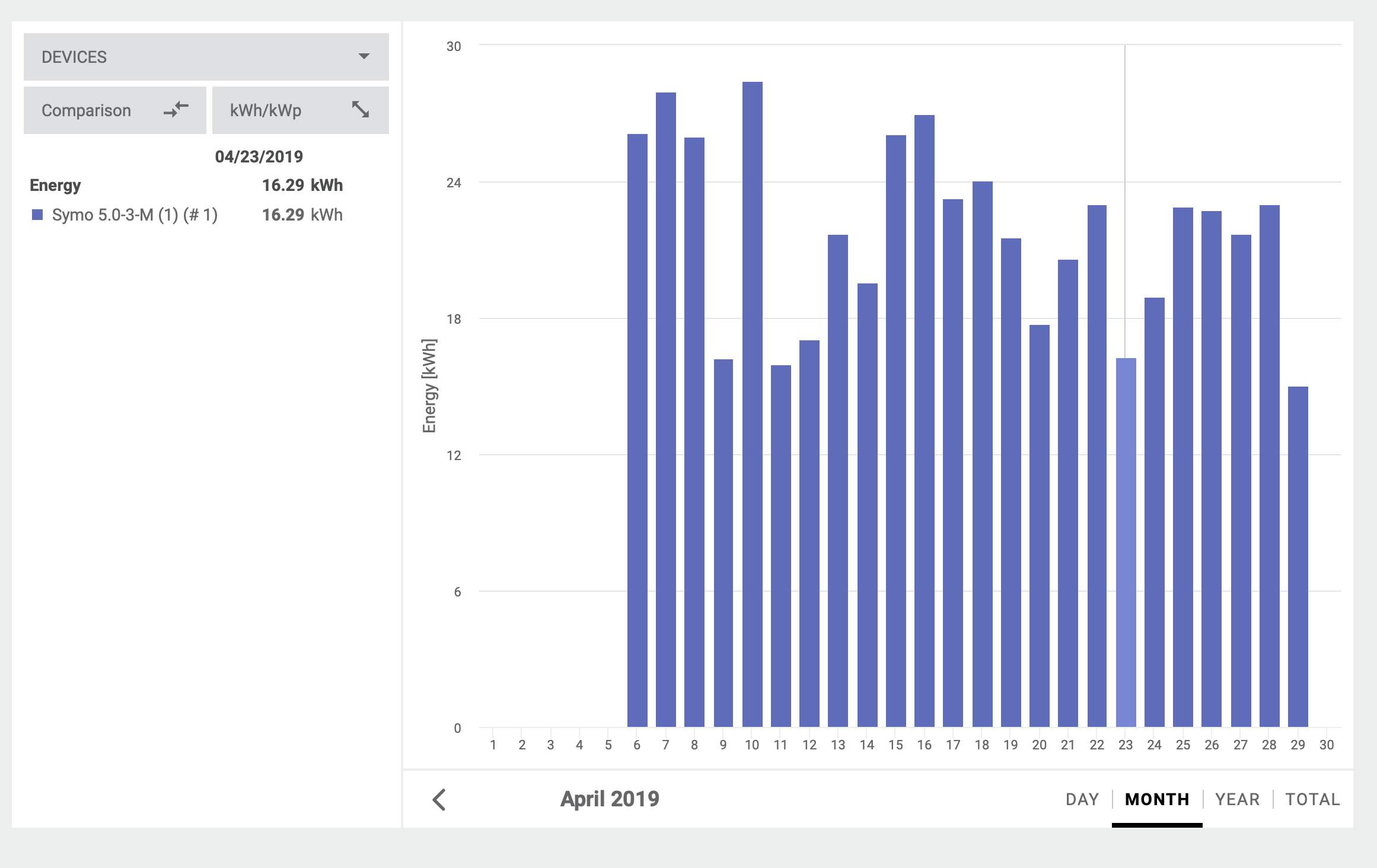
Each bar is the day’s energy production in kWh
OK – now I can see how much energy was generated by Johnny’s PV system each day this month. But is that good or bad?
What I want to know is how actual compares with predicted generation for a solar power system of his size and orientation calculated from the empirical local weather data.
At the end of the day, the consumer’s most basic requirement of a monitoring system is:
“is my system performing as well as it should?”.
To get the answer I need to go to Solcast. Or more specifically their incredibly handy, free solar analysis tool that their Founder, Dr Nick, blogged about here.
4. Fire up Solcast. Johnny’s system has 8 x 310W panels facing east and 13 facing west. So I have to analyse each array separately with Solcast:
East facing:
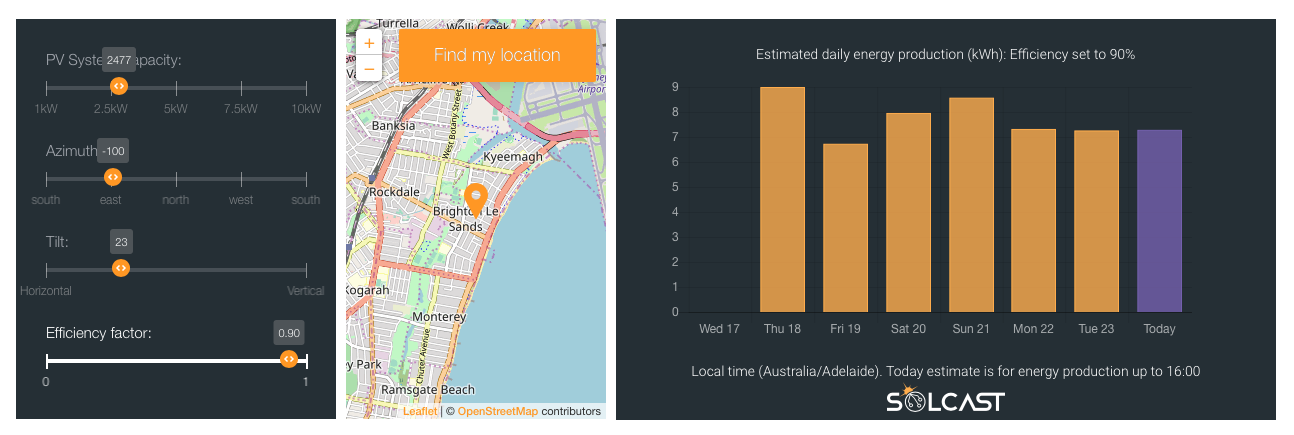
Johnny’s east facing array in Solcast. Just slide the sliders and pin the location.
West facing:
Hovering my mouse over each bar shows me what his output should have been on each day.
5. Fire up Excel. I need to add the east and west facing arrays’ predicted energy yields together, to get the total predicted energy yield. Then I need to compare that with the energy generated as reported by Fronius Solar.Web:
6. The results: Predicted generation: 133 kWh. Actual: 123 kWh. Actual generation = 93% of predicted. Given that it is autumn and often cloudy, I’m happy to give Solcast a +/-10% margin of error. So I’m confident that Johnny’s solar power system is in the ballpark of good operation. To be more accurate I’d repeat the exercise after a cloudless, sunny week.
Solar Analytics: Zero Clicks Required
I own a similar 6.6kW east/west solar installation powered by a Fronius inverter. I specifically asked the installer to install Solar Analytics instead of a Fronius Smart Meter. As already discussed, many installers will tell you that you are nuts if you request this!
Here are the steps involved in checking my system’s performance:
1. Fire up Solar Analytics: Look for the big yellow tick. Go to pub to celebrate.
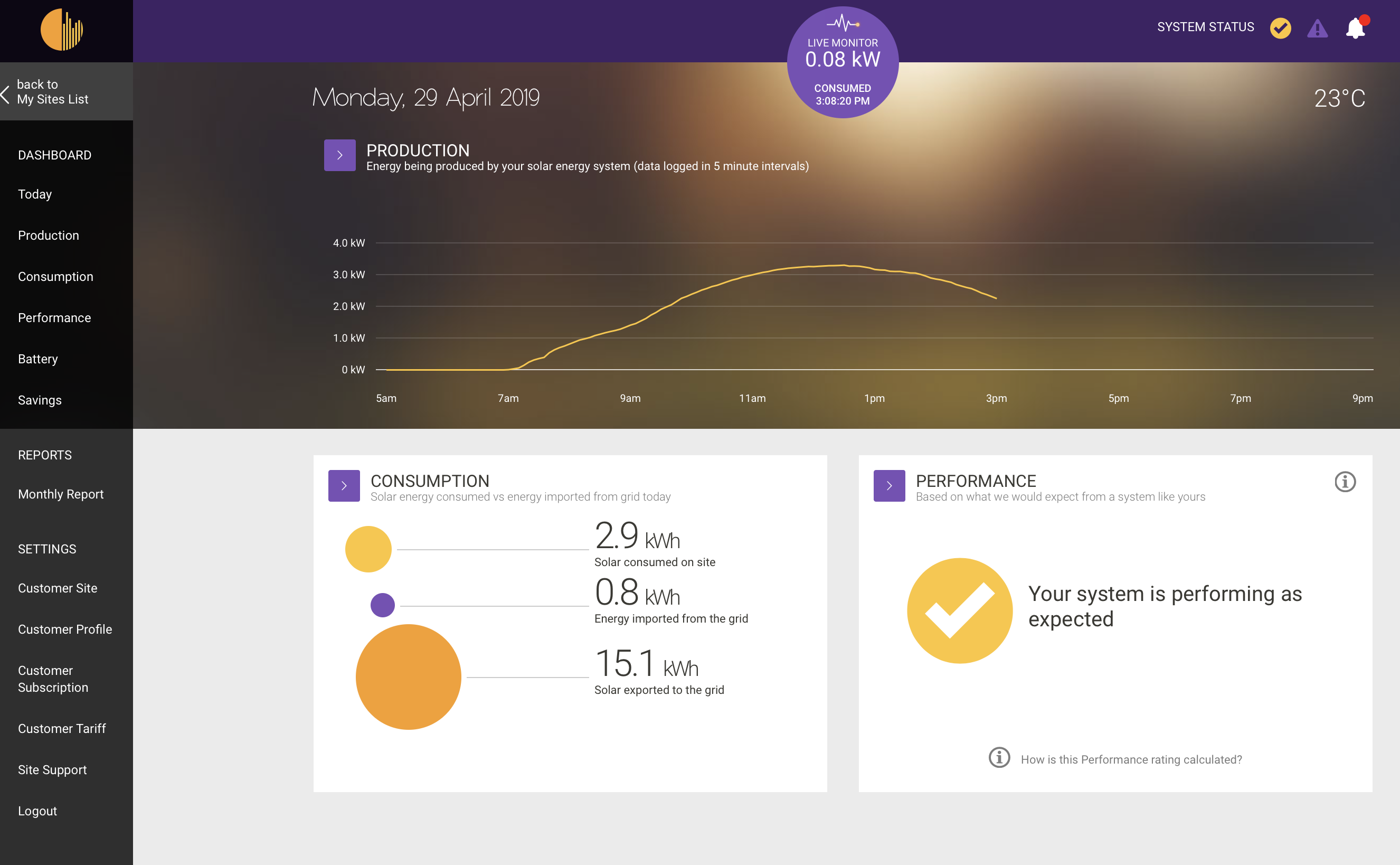
The Solar Analytics main screen. Owners can click on ‘How is this Performance rating calculated’ to have confidence in the analysis.
2. If more detail is needed – click on ‘Performance’. Then check the daily generation is in the white zone.
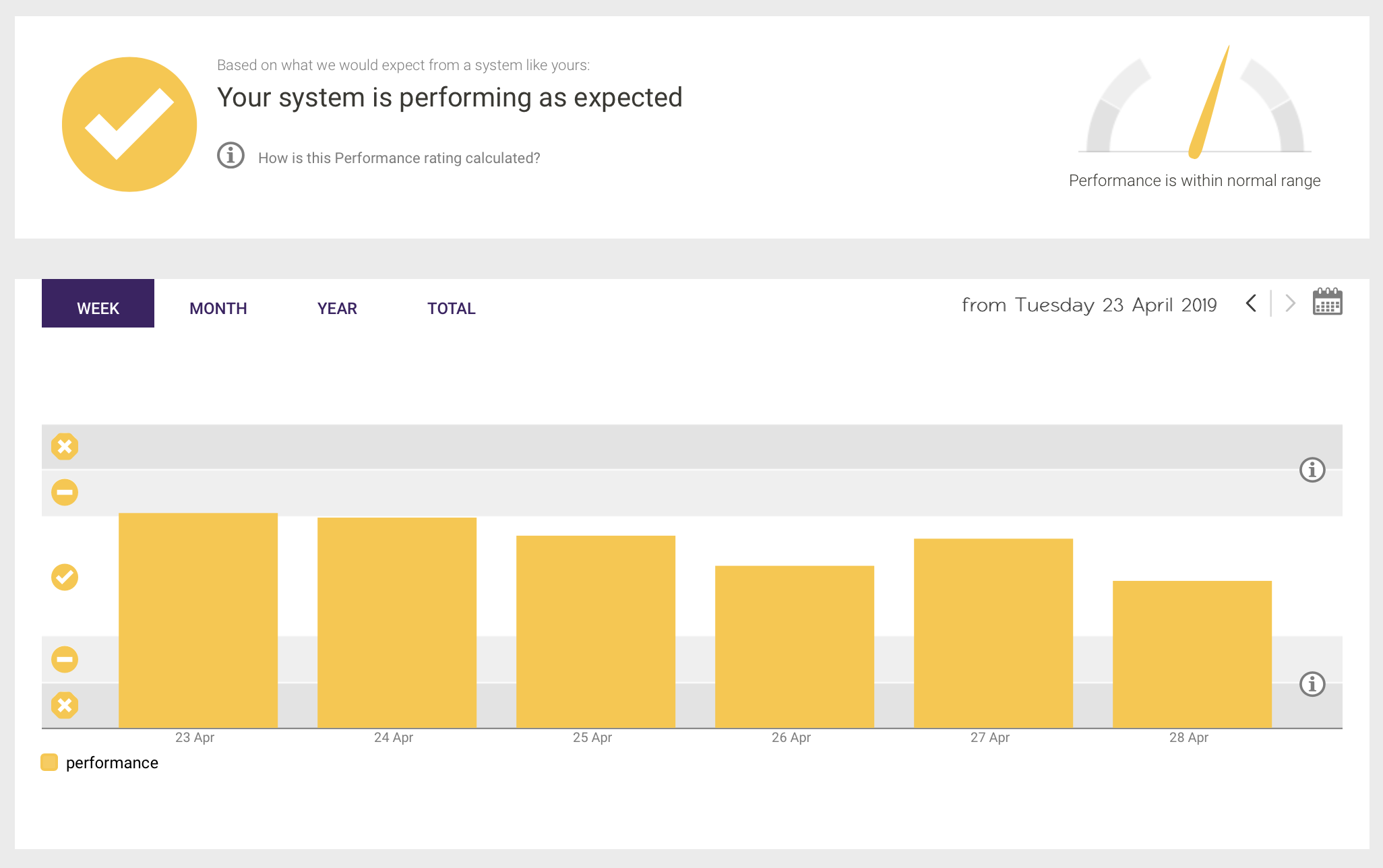
The Solar Analytics performance page.
That’s it. And you don’t even need to do that. Solar Analytics will send you an email if your daily performance is consistently outside ‘the zone’. It even tries to diagnose the fault.
And that is why I always advise people to get Solar Analytics instead of a Fronius Smart Meter for consumption monitoring. If they need a FSM for export limiting then I advise they get both.
In An Ideal World…
As solar power penetration increases, mandated export limiting will become more common. So I will be advising more and more people to install both the Fronius Smart Meter and Solar Analytics.
That saddens me because being forced to install two monitors is a waste of:
- money
- materials
- switchboard space
- energy
- bandwidth
So here’s my request: Dear Fronius and Solar Analytics – please can you put your outsized heads together and implement either:
1. Fronius export limiting working on Solar Analytics hardware.
or
2. Solar Analytics software working with data from the Fronius Smart Meter.
or both.
That would make a lot of sense, and give Australians world-class hardware with world-class monitoring for less money.
Footnotes
- If they could make the thing quieter it would be damn near perfect. When the sun is strong it sounds like a Harrier Jump Jet. ↩
- That is, the Fronius smart meter needs one current sensing input per consumption phase. Solar Analytics needs one Current Transformer per consumption phase and one per solar phase. ↩
- As mentioned, I get heat from many good installers when I criticise Fronius SolarWeb. Many installers love it because of the amount of raw data it exposes. But my argument is that the monitoring system is not for their benefit, it is for the consumer’s benefit. Having a gazillion options available will just confuse most people. ↩

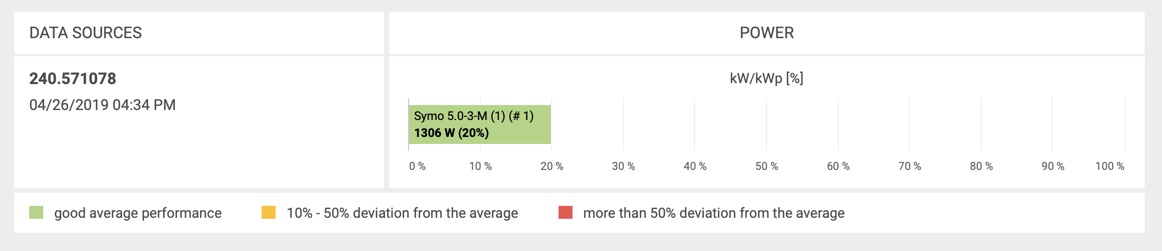
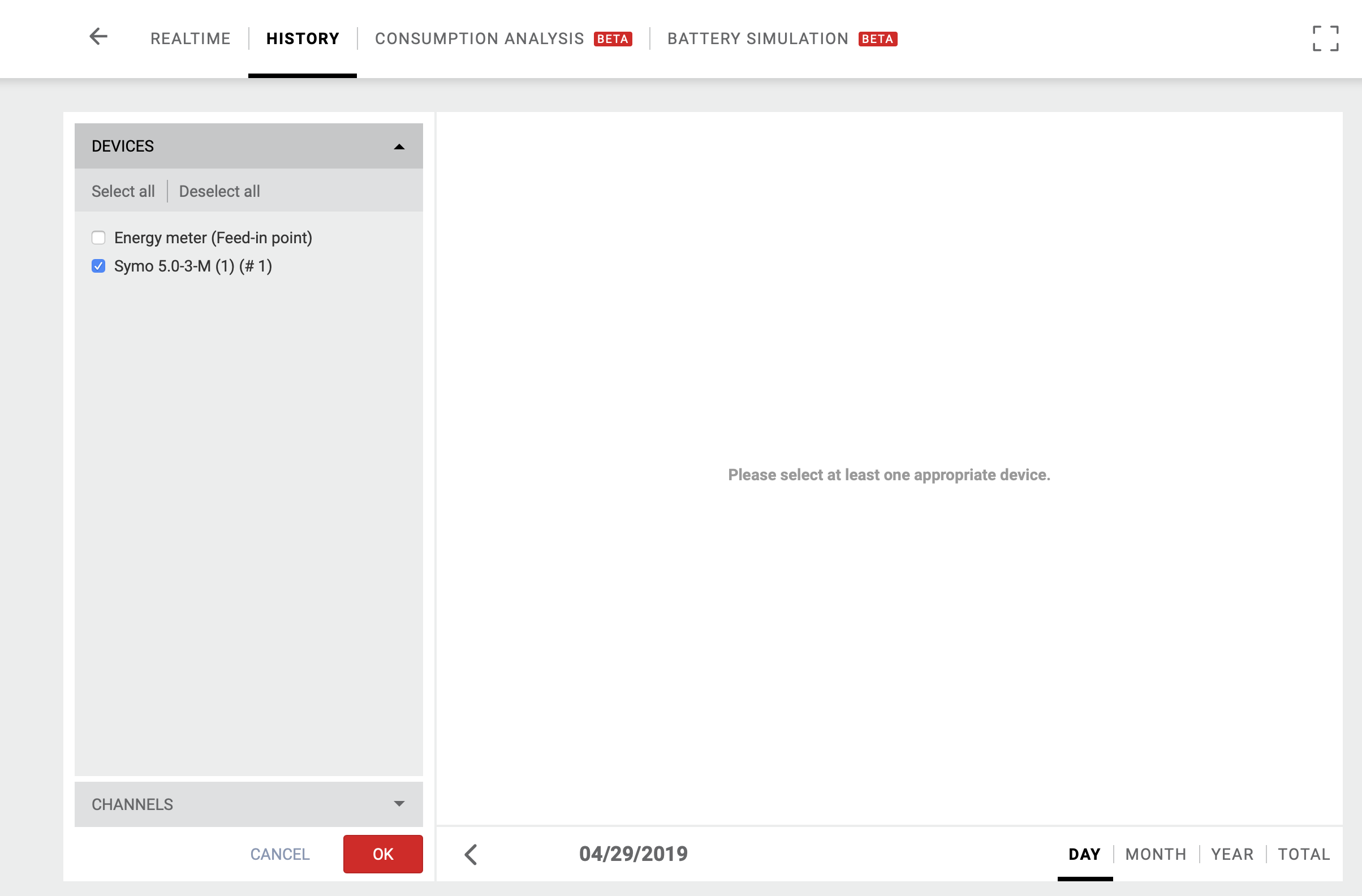
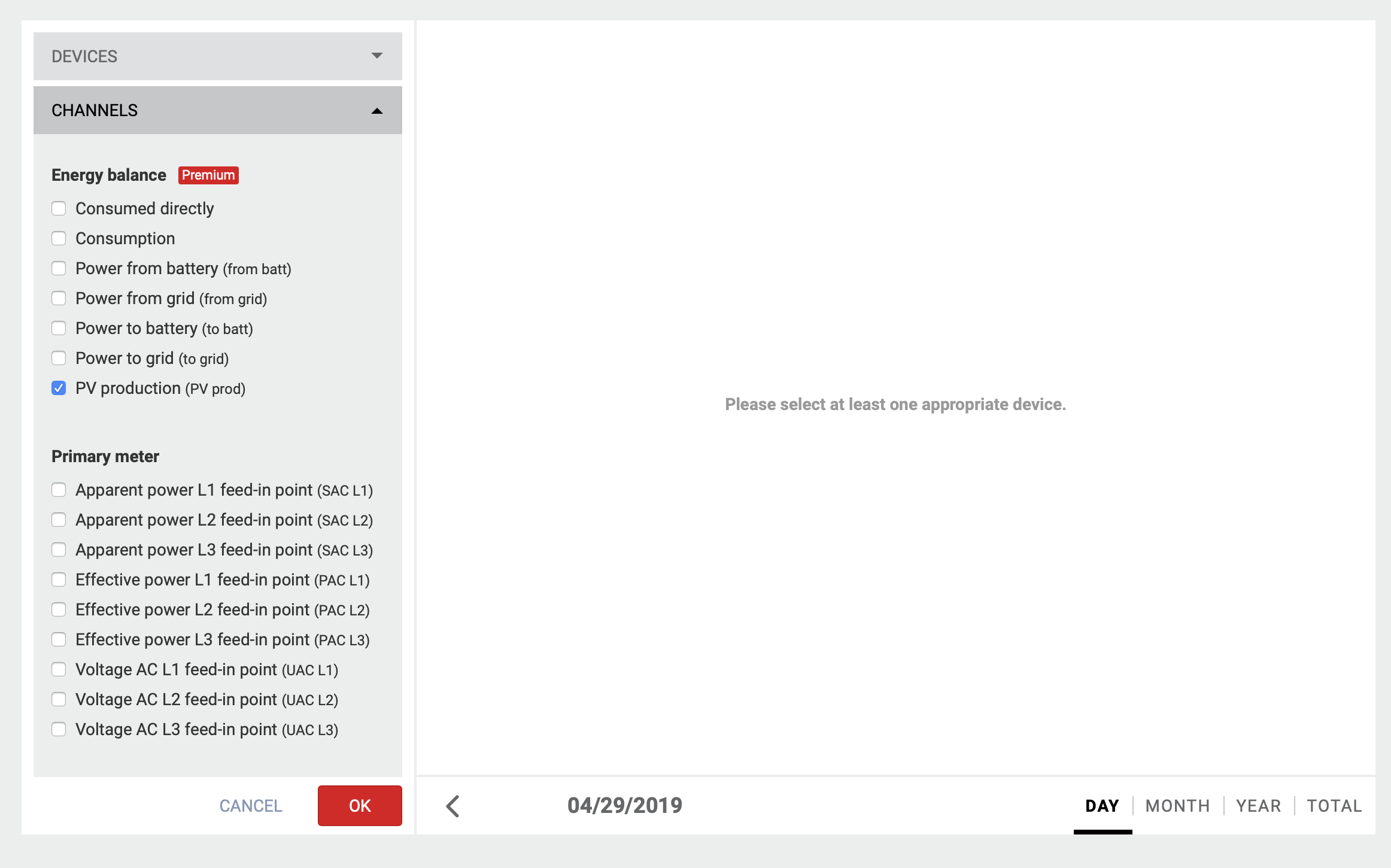
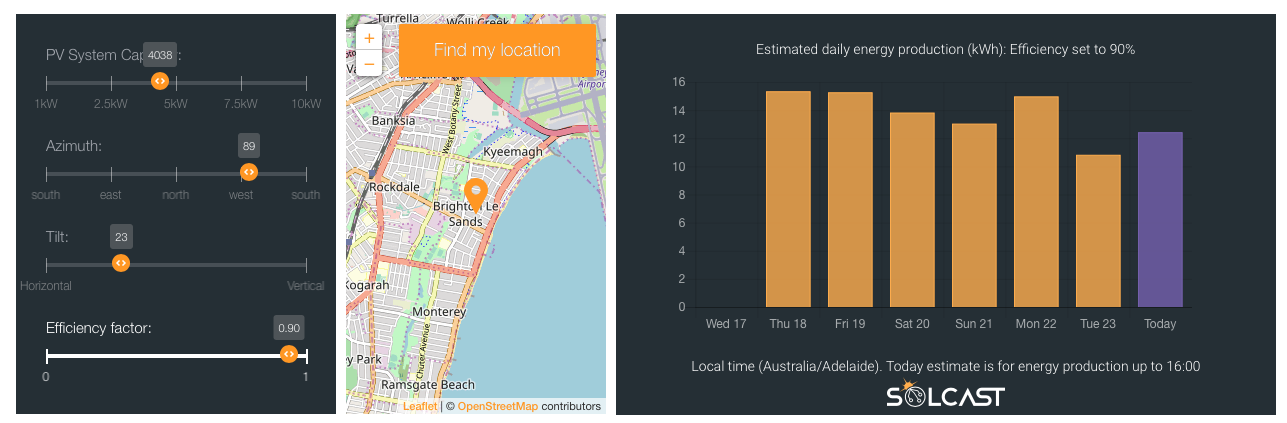
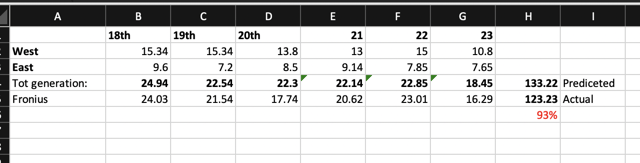
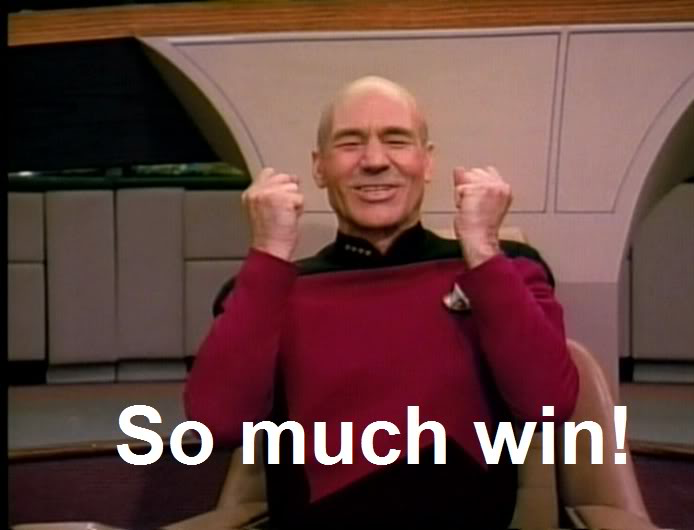
 RSS - Posts
RSS - Posts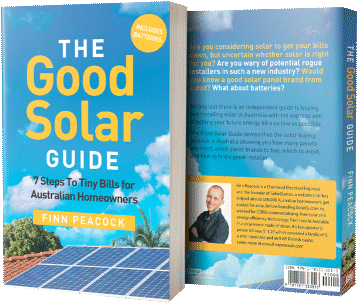


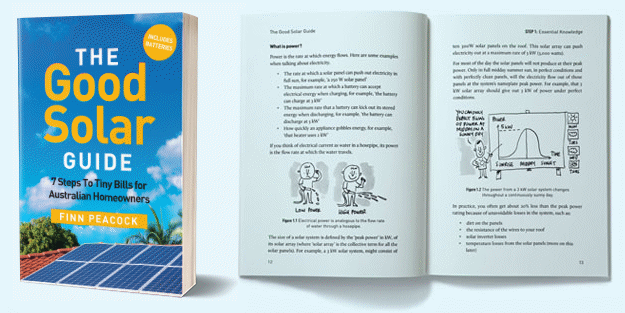
One of the issues I am seeing with Fronius Solarweb is that it is well-nigh impossible to get support if you have a problem. I have recently been having problems where my inverter is losing contact with Solar.web. I got one notification in the Solar.web portal that Fronius had had an outage, however that was all. There are still problems, but it is unclear whether Fronius is doing anything.
Another problem I have had with Fronius is their unwillingness to resolve bugs in their RESTful API.
Gday Geoff.
Have you reached out to your solar retailer for support with your system?
Fronius deals directly with installers on technical issues rather than with end users.
If you search for Fronius on YouTube, they have a great “how to” for end users to reconnect to a new network.
Alternatively, you might want to consider a LAN connection or a 5M antenna extension for better signal.
Bugs are picked up regularly by installers and logged to be addressed in future firmware updates.
Hope this helps mate.
Hi Lloyd,
The problems I am having are not with the ability for my inverter to connect to my LAN, but with the connection to Solar.Web. My own gathering of stats from the inverter is working perfectly (using the inverter’s push service) and using its API. The problem is that the inverter cannot reach Solar.Web, even though the network diagnostics on the inverter show that everything is fine.
This is not anything that my solar retailer can help with. This is a problem that Fronius needs to resolve.
Actually, I have emailed Fronius and have not received any response.
Hey Geoff, Sounds like you’re quite tech savvy.
Sounds like you are recieving data packets from the inverter “API”
It would be worth doing a couple of things.
1) AC/DC reset to refresh the DM card
2) Open the grey comms cover and check the master/ slave switch is set to [master]
3) Switching M/S switch across will also reset the DM card.
4) Once system has cycled fully, confirm all (4) LEDs within the comms compartment are green.
If that fails, run the wifi hotspot and record the inverters 240.xxxx number
Once logged in to Solar.Web, add new system and type in the 240.xxx number in the DM ID section. If the inverter was setup correctly, it should recognise the system.
Geoff I have had my system for 8 months and have never been able to connect to SolarWeb. I got a data extension cord and moved my router to within 3 metres of the inverter, followed all the youtube videos, followed the installer’s manual, did it on different days. I had about 20 goes and then gave up. The installer basically washed their hands of it and said it was not their responsiblity and of course you can’t speak to Fronius for love or money. I went Fronius becasue i thought i would get better service. I also went with a good, but small, installer. It’s the fourth solar system i have installed so i am not a complete novice with it, but was very disappointed with this part of it. As a scientist I love data so was looking forward to getting my hands on all those lovely numbers! Luckily i have the awesome Tesla app so I do get to keep an eye on my data, but have to run perfomance calcs by hand. Might look into installing Solar analytics on my daughter’s system which just has the AGL app (god forbid!).
Hi Maria,
I’ve got a Fronius, which I’ve had a little under 2 years, no problems with software, and I use a Linux system.
Just a thought – your ‘problem’ might possibly be internet-related, (rather than Fronius related), caused by some setting in your computer operating system, your browser settings, anti-virus or spam filter software you’ve got installed, security settings, maybe even the communications protocol between yourself and your ISP, or- if you are a Windows user, even some outdated version of MicroSoft Windows that has some ‘bugs’.
Also – do you have a user account with Fronius at solarweb.com that YOU can log into ? (even though it may nott have any data in it as yet), which they set up when you initially register the device with them
Does solar analytics still cost ~$1000 over ten years (installation and subscription)?
For an engaged solar customer, I just can’t see it saving them that much.
Hey Keiran – typically you wouldn’t pay anywhere near that much for Solar Analytics. Having said that, even if it was $1000 for 10 years, that’s a mere $100 pa. Solar savings are typically thousands each year, so it’s pretty minimal investment to ensure you are getting those savings year in year out.
Hi Kieran,
Solar Analytics list price (inc GST) for the hardware for a 1 phase residential system (<10kW) is $280, or for 3 phase $346. You can get a Lifetime subscription for a one off fee of $250, or pay $6 pm or $60 pa.
So a total cost is $596 for single phase resi sites.
Given that Solar Analytics saved their residential customers on average $142 each last year through faster fault rectification, this is a bargain and over ten years will:
* Save you an $824
* Enable you to optimise your energy consumption (more savings)
* Allow you to check your energy bill
* Give you peace of mind your solar investment is working at its best
Cheers
Stefan
Stefan are the install costs on top of this -I assume so? And how do you go about getting it installed? I had a very good company install my solar system but they have been very disappointing with customer service so I would not use them again (and as an aside I have not recommended them to the many people who ask me about solar because of the 4 systems I have installed in Adelaide). Would i just ring another company or are there specialist installers? Sorry if this is not your area of expertise. If not your area, Finn might know how to get one of these great sounding beasties!
Hi Maria,
Yes install costs are on top. Typically the solar retailer will charge very little for this if they are also installing or upgrading your solar system since it only takes 15 minutes and gives them a lot of other benefits.
However, to retro-fit Solar Analytics to an existing solar system will cost an extra ~$150 in labour.
Finn/Solar Quotes can obviously provide you with some other recommended solar retailers for a new solar system, and generally if you ask for Solar Analytics to be included they will do so. Over 1000 Solar Retailers around Australia have installed Solar Analytics, and no special training is needed, so anyone should include Solar Analytics if you ask them (if they refuse point blank that would raise a red flag since one of the key things Solar Analytics does is ensure the solar owner is informed of any underperformance).
Stefan
Stefan Jarnason says
“Given that Solar Analytics saved their residential customers on average $142 each last year through faster fault rectification, this is a bargain and over ten years will:
* Save you an $824”
How is this amount arrived at?
It’s an extraordinary claim that needs some explanation because it’s not passing the sniff test at the moment.
I can not speak highly enough about Solar Analytics,
Their support staff surpasses what we class as normal, they are excellent,
If you don’t get a monitoring system for your solar, If you feel you have a problem you may have to pay an electrician to attend and they usually will charge you for this,
The lifetime fee of $250 for solar analytics, on most occasions, by having Solar Analytics, many faults can be diagnosed without attending site or charging.
For me the cost is (according to their website):
“$1200 for the lifetime of your monitor”
Plus installation cost. 3 phase, call it $1500 assuming there is circuit board space.
There is no way I can justify that expense for a tick on a screen when I can do all I need with the Solarweb and Solcast data myself.
Hi Alex,
There is no pricing on the Solar analytics website, however we offer the following subscription prices:
For small solar systems (up to 10kW), typically residential sites:
– Monthly $6 pm
– Annual $60 pa
– Lifetime $250 (for that customer at that site)
For large solar systems (>10kW), typically commercial sites:
– Monthly $10 pm
– Annual $100 pa
– 5 years $450
– Lifetime $1200
This subscription covers both the 3/4G data costs (much more reliable than WiFi) and our alerts and notifications and other services. It also covers our outstanding customer service and technical support team.
And you are correct. If you want to do the manual checks on a regular basis yourself using Solcast plus SolarWeb etc then this will be cheaper, although you wont get the other notifications or live 5 sec data etal. Horses for courses as to which works best for you.
Cheers
Stefan
My system is 11kW so $1,200 is correct according to your pricing. Plus installation.
I’m still not seeing the value. I can see live data on Solarweb already.
It’s not clear to me what Solar Analytics provides for that $1500 cost over system lifetime that I don’t already have.
With a little experience one gets to know the output of their system versus the type of day (sunny/cloudy/rain) and time of year. It ain’t rocket surgery to pick up on unusual performance.
And a quick check on monthly production versus say PVWatts estimate is also enough to know if your system is in the ball park.
Or set up a push to PVOutput and compare this month with last year.
Let’s say I miss a fault by a week cause I’m away and system is underperforming by 30%. That delay is worth ~1% of the cost of the Solar Analytics system. I would have to have another 99 such faults occur over the life of my system to have paid for the device. Highly unlikely.
I’m amazed that people really are saving as much as you make out. How? Load shifting isn’t hard. If you can, put stuff on when the sun’s shining rather than when it’s not.
I’m sure it’s a fine device and the display of data is very nice. That’s great. But the cost seems exorbitant to me for data I already have.
Dear Finn
Good news! We have been chatting with Fronius and will continue to try and convince them that collaboration would benefit everyone. We’ll keep you posted
Hi All,
I had Solar Analytics installed as part of upgrade and then started paying the annual sub of $60.00. Just when the annual renewal was due, they had a special deal for Lifetime subscription – pay just $125.00 rather than $250.00 (this was in Nov 2018).
Not sure if this was an one-off or whether they will have these special deals in future, but worth looking out for.
cheers Peter
H Finn.
Does the same hold true for Enphase’s ‘Envoy’/MyEnlighten monitoring? Or is Enphase’s monitoring a bit more robust than Fronius’ monitoring?
Many thanks,
Therese
PS. I can’t convince anyone to install/sell me Solar Analytics, when buying an Enphase. They advise it’s unnecessary, even when I push back a little. Should I stop trying?
Hi SolarQuotes/Finn,
I’m keen to hear this also.
As well as interested in understanding what additional space is needed in the meter box for any of the Monitoring gear such as Solar Analytics / Enphase MyEnlighten / Fronius Smart Meter.
I will have an off peak meter also and 3phase.
Existing west facing BIPV with a Fronius inverter and plan to add North facing unshaded 24x 345w LG Neon2 panels with Enphase IQ7+ micro inverters
I have a Fronius Smart Meter with my install, and I honestly can’t see the value in paying extra to have a Solar Analytics installed. I did read your article in full, and whilst I do see benefits I don’t see value. Maybe on a new install, sure. But I’ve been very happy with my setup over the last few years. Yeah the software and graphing isn’t perfect with Fronius, but from what limited research I did before choosing an installation (through Solarquotes of course!) they are still the best in the market imo. Through a little bit of the clumsiness with the Fronius software, anyone truly interested in indepth specs on two separate arrays (I have a North and West setup), can easily find all the stats they need to see how their performance is going.
Hey Finn, what do you think of the SMA Sunny Home Manager 2.0 ?
I personally find that the Fronius SolarWeb does a good job and look at the solar information often enough that I don’t think that solar Analytics would save me much in terms of quicker fault finding, but that’s obviously not the case for everyone, particularly if you have an inverter where you have to check the inverter display to make sure it is producing power, but there were a couple of extra things I wanted to point out.
First, as far as I can tell, the Fronius Smart meter doesn’t have any CT clamps – instead it seems to connect directly inline either on the supply side or consumption side of your solar. I don’t think that changes anything in the analysis. This is based on https://sol-distribution.com.au/Fronius/Installation%20Guide/Fronius_smart_meter_installationv_1.2_796378_snapshot.pdf where I can’t see any mention of a CT clamp.
More significantly, the single-phase Solar Analytics hardware can actually monitor 2 house loads, e.g. air conditioner and the rest of the house separately (it has 3 CT clamps and so can monitor the solar plus 2 loads) or with the 3-phase variant installed with a single-phase house has 6 CT clamps so you can monitor 5 house loads, i.e. individually monitoring circuits for air-con, lights, etc or multiple inverters, or a separate dwelling or room for charging for usage, etc. Not everyone will be interested, but that opens up some interesting possibilities for those that are.
For a 3-phase inverter with a 3-phase house you seem to get roughly the same monitoring capabilities with Fronius and solar Analytics as you have to use the 6 CT clamps to monitor the three solar production phases and 3 house consumption phases. A single-phase inverter on a 3-phase house leaves some extra consumption monitoring on the two phases that aren’t used for solar.
I agree it would also be really nice if Solar Analytics worked with a Fronius Smart meter – there’s no need to double up on hardware, but I doubt export limiting with Solar Analytics hardware would ever work because that is based on the Smart Meter directly connecting to the inverter and providing data that way. The only way it could work is if Solar Analytics provided hardware with the same interface as the Fronius Smart meter and it was possible to plug the inverter directly into the Solar Analytics hardware to get the data. Any attempt to do it via the internet connection that they both have would be too slow and error prone to be acceptable for export limiting.
Martin,
The single phase unit is hard wired.
3 phase 63A version – hard wired
and 50kA version – CT clamps.
One of the reasons I went with Fronius is that the inverter has an API you can query directly via WiFi. If I’m paying thousands, I want the data. It’s not getting locked up in some service, it’s not getting bloody uploaded via 3G and then sold back to me. I don’t know why anyone thinks that’s acceptable, like the per-panel monitoring shit for SolarEdge for example.
Unfortunately the Fronius API is hot garbage. All the data you want is spread across different API calls, most of them take several seconds to respond. I still managed to knock up a nice realtime display/graph, and there is an abundance of data generally, more than enough to do the things discussed in this article but I appreciate that’s no use to the average punter.
Their solarweb is funny though eh? The analytics page has a list of undocumented fields you can choose from. Their API is exactly like this. The fronius solarweb mobile client is hilarious. It literally just displays watts from your panels. Fronius’ data competency is low, but I’ll still take that over these goons that want to sell your data back to you.
Yes, the free mobile client is pretty useless. You need the Solar Web pro app if you want anything useful. I think there is a small charge for this app from the App Store which feels wrong when you’ve paid thousands for the rest of he system and you feel like it should be included already, but it is a small cost in the scheme of things.
I’ve been tempted to write an app that can directly talk to the inverter instead while it is on wifi which would provide a more immediate display of usage, but that seems like more effort than it is worth for just me.
Hi guys
I have a Fronius setup also (panels and inverter only, plugs into my existing smart-meter – I’m in VIC). I log in to the Solar.Web and can select the Device, but not the PV production. I think it requires a “Premium” installation. Is this some sort of subscription that I need to pay for? I would assume that as a bare minimum when I install solar I should be able to view a production history.
Any answers would be greatly appreciated.
Regards
Shane
This was really confusing when I set mine up. There is a SolarWeb Premium that you have to get through the web store. When I did this it came up as free, but I still needed to go through a confusing ordering process and ended up with an invoice for $0. Based on some comments I saw elsewhere, it may come up as a free trial for 20 years. Hopefully that wasn’t a promotion that has ended now. Probably the best thing to do is to try to go through the web store and see how you go.
I also paid for the SolarWeb Pro app on the Apple App Store which is a different thing and cost me $5.
As mentioned by Lloyd, I also had to get my installer to change my permissions on my device so that I could set everything up. One of the nicest parts is being able to put in the usage and feed-in tariffs and then get a single figure for how much the system has saved over its lifetime. Unless they have changed anything, you can change tariffs over time, but there is no support for time of use tariffs.
Hi Martin, yes there is support for time of use tariffs. Go to the tariff tab in settings/reference tariff-add/select date range and check the boxes for time of day/week. Can make as many tariffs as you want. Make sure to check the box for power meter. Have just set it up for a customer that I installed a battery for and changed to TOU tariff. (Synergy WA).
Shane,
I personally dont recommend paying for solarweb PRO to clients.
It’s useful for us techs to look at historical data though.
Did the installer setup the system on Solarweb?
If so, ask them to add your registered email as SUPERVISOR.
Registering your email will give you access to the portal but not immediately give you access to your site.
Am I on the right track?
Hi Lloyd
Yes, they set it up on Solar web, so I can log in to it and see my generation, and I have the free Solar.web app. They told me that if I wanted to see additional data I’d need to buy some sort of Fronius add on unit that would cost about $250 plus installation, and they said that it wasn’t really of much additional value.
I was going to get the paid Solar.web app (Pro) but haven’t heard anything great about it. I am happy to be proved wrong though.
At present to see my generation and usage I use the United Energy portal (my local distributor). It isn’t too bad, but I have to rely on their data being correct.
A stupid question here, but can Solar Analytics be used software only or would I need the hardware component also?
Regards
Shane
Hi Shane,
There’s three add-ons that are possible:
1. Fronius Smart Meter – this is the one that costs about $250 plus installation. Essentially what this does is let you see your power usage and import/export in addition to the solar production data that the inverter already provides. It can do some other things, but they probably aren’t relevant to you.
2. Solar.web Premium – This was $0 when I got it, but you have to go through the store and “purchase” it as I’ve mentioned above. This gives you additional tools within the Solar.web interface to do custom reports on the raw data and see production curves all the way back instead of just 3 days. If you also have a smart meter then there are a couple more reports and data as well. If it is still free then you may as well get it.
3. Solar.web Pro app – This cost me $5. It isn’t anything amazing, but it was only $5. If you get a smart meter then I’d definitely recommend getting this app as it gives you a live view of consumption and import/export which the free Solar.web app doesn’t. If you don’t have a smart meter then it is probably of limited value, but you can get it if you want to be able to see additional historical data in the app without logging into the website.
If you have usage information from having a smart meter and an energy provider portal then you might not want to spend the money on the smart meter, but it does give you extra information as it can correlate import/export and production to give your actual consumption information instantaneously and stored every 5 mins in Solar.Web. I don’t know what your provider gives, but I’ve seen some that only provide 30 minute granularity for the import/export data.
Solar analytics says that they provide 1 minute granularity for the past hour and 5-second granularity for 8 minutes once you open the live dashboard. I can’t see what granularity you get going back further than that and with the right setup you can measure different circuits usage individually with Solar analytics. Yes, you’d need hardware and the subscription for Solar analytics. Given that you don’t have a Fronius Smart meter already, Solar Analytics would probably be a great option to get additional data about your electricity usage and analysing your solar production.
Regards,
Martin.
Though if you want a battery in the future, You will need the FSM.
Alternatively, Reposit Power are joining forces with Fronius to cover both equipment functions on one platform.
Can the solar analytics be fitted with an older system? Like a sunny boy 5000tl?
I live rural and AGL won’t even give me a smart meter, and the SMA info is pretty basic,. Plus I have no idea what I’ve exported vs usage.
Hi Mick – Yes, Solar Analytics can measure ANY type of PV inverter of any age because we simply clamp around the AC cables. In fact, we can measure anything AC. We also show Grodd consumption, Net consumption Gross Generation and if you clamp sub circuit, the gross consumption on any sub circuits too.
Thanks for that.. time to start looking for an installer in my area then!
A shame that I can’t get anyone to my site to install a Solar Analytics set up. I was very keen on it, but now I’ve gone cold. Maybe when my panels or inverter need replacing, I’ll get something put in then. Very disappointed to date.
SA is universal.
Simply clamp your site supply and inverter supply.
Setup the unit to know what its reading.
Need to consider 3G signal in your rural area.
Hi Lloyd – does this mean the CT clamps detect the direction of current of current flow? If not many (if not most) panels need to be re-wired slightly to make the consumption side work…
nothing related to panel configuration.
All CT clamps are “polarity” sensitive and need to be installed facing the correct direction of current flow.
A CT for incoming mains, records consumption, CT’s for solar sub-mains record production.
Hi guys
Thanks for your responses. What does the hardware and installation cost? I have three phases of supply to my home and apparently the inverter is setup for three phase (?) (not sure how this will work as I assume that it would deliver a single phase of generation back to the home / grid.
The talk about Smart Meters is funny, as for people in VIC we use the term more readily for the standard smart meters that are installed on every home, solar or not.
Anyway, thanks again.
Regards
Shane
Hi Shane,
Some inverters are three-phase and deliver power onto all three phases simultaneously and some are single-phase. If you have a three-phase supply you can usually use either type of inverter, although for larger inverters there may be some limits on installing them with three-phase, e.g. the SA rules would usually require a three-phase inverter if you want to go above a 5kW inverter.
What they mean by the inverter being setup for three phase I don’t know, but either configuration is fine and in either case you’d need the three-phase solar analytics meter since you have a three-phase supply. If you have a three phase inverter then you’ll only be able to see import/export, solar production and total consumption on each phase. If you have a single-phase inverter then you should be able to measure one individual circuit on each of the two phases that aren’t used by the inverter as well, but you’d need to tell the installer exactly what you want when you get it set up.
Hi Alex,
For someone like you who has the skills and interest to use PVWatts or Solcast to check your performance from your inverter data, you can do a good job of ensuring your solar system is working well. So I agree that it does not make sense for you.
Where Solar Analytics shines is for people who dont have these skills or the dedication to do these regular checks. Last year we saved our residential customers on average $142 just by getting their faults rectified faster.
On top of that they get energy consumption data, live 5 sec energy data, and our range of fun facts and notifications that let them know how much their saving, how they do compared to their neighbours and what else they can do to save even more money.
Cheers
Stefan
But how do you arrive at a claimed $142/year saving per customer (on average)?
Based on what?
For a system that’s 50% self consumption that’s about 750kWh of lost production on average per customer. It just seems an extraordinary amount for an average customer.
I’d also like to see the financial analysis. It’s no doubt an excellent product but did that include customers with no problems with their systems? Because you did say “on average” and that implies across all systems installed, not just those with problems.
Based on Stefan’s reply below it’s possible (perhaps likely even) that there were a couple of outliers with serious and/or long term system issues that SA picked up, which would skew the average. The median would likely be a more interesting figure in this case.
Hi Sam,
Yes there was a large variance between sites. Many did not have any fault or underperformance, some saved thousands (larger systems). In that we are like insurance – with luck you wont have an issue. But if you do we have you covered. Peace of mind (especially for the non-data DIY nerds).
I also note that we are nearly always installed with a new solar system, most of our monitored systems are less than 3 years old. We are also predominately installed on Tier 1 equipment by good quality installers. Hence, according to industry literature (and my own 20+ years experience) the big tests for the inverters particularly are a few years off (we have had very few total inverter failures).
For comparison Sunwiz analysed 8,000 solar systems in NSW (using gross smart meter data) and showed that a massive 52% were underperforming, with over 20% having a major extended fault, and an average performance of 82% (our fleet operates at over 96% actual to expected ratio).
Stefan
Hi Mondo,
Calculations were done on our entire fleet as part of an ARENA project, and reviewed by ARENA as part of the project report.
Across our residential fleet we increased energy generation by an average of 7.4% for zero generation faults and an additional 4% for the harder to detect underperformance faults (includes intra-day intermittent zero generation).
Ill try to track down some more detail
Stefan
One thing that wasn’t mentioned in the blog was the fact that with the Fronius Solarweb overview page ‘Current Power’ graphic it shows you exactly how much power is being imported or exported from the grid. Something that SA doesn’t do, it will give you whole consumption and individual sub-circuit consumption, but doesn’t show you live import/export, just a mess of colours if you have more than 2 CT’s. On Solarweb the nice flow of blue dots in or out of the Transmission tower is the best thing since sliced bread. This fact alone can save customers hundreds by seeing in realtime if they’re drawing from the grid. With about a 10 sec refresh rate when the load in the house changes, it’s a very simple intuitive display that doesn’t take long to work out how much power each appliance uses. Use less power from the grid, save more money. (oh, and trees/CO2, etc but that’s a blurb for a different blog. Bloody coal hugging Libs)
BTW you can now have more than one FSM connected to one inverter by simply daisy chaining them on the comms side, to set up sub circuit monitoring if you wanted to, could get a bit pricey though as you’d have to have a single phase smart meter for each circuit (but then, no subscription fees). Not sure how it’s represented though on Solarweb, I haven’t done one yet. Still a future project.
I’m in process of getting quotes now and asking for Solar Analytics as an option. However installers seem very content on pushing manufacturer’s solutions like Fronius.
Is it a profit margin thing? Do they make more money from the other systems?
I like the idea of a third-party monitoring system that I manage and pay for. Not locked into manufacturer solution.
If I can’t get my initial solar installer to add Solar Analytics. Then how difficult is it to add after the fact? Is it a 1-2hr job? Power off for short time? No other down time?
Nghi,
I would suspect it is a lack of education on the hardware from the installer / retailer side. Costs for the most part are relatively similar, except for the annual 3G account with SA.
Can be installed after the fact. What state are you in Nighi?
I’m in Victoria
If you tell me your postcode I can see if there is a local electrician who do the installation. You can also ask your solar installer to contact Solar Analytics directly (1 300 651 137) and we can help them to get it installed (always the best solution)
Hi Nghi
It should cost around $600 to get Solar Analytics installed at the same time as your solar system is put in and it will cost around $1,000 to get it installed later.
That price includes a Lifetime subscription (for <15kW systems)
Thanks for mentioning that. I have heard some bad things about people losing support for various online services. Will people still be able to use Solar Analytics in any capacity if the company goes bust and the servers go down?
$1,000 is crazy! There are much better systems out there for half the price even if they are installed after you have solar installed.
I’ve tried to get a solar analytics set up put into my existing pv system. Money or supply isn’t the problem. It has been getting someone who knows how to install the thing. I did contact a person recommended by solar analytics but they never responded to my e mail. So bugger it. I will wait until I have to replace the inverter and I will continue monitoring my electricity statistics via a spread sheet, the power bill and the information that I get from my inverter.
Hi Ramjetski,
Sorry that our suggested installer did not respond to your email. Where are you located (postcode)?
Stefan
4305 Ipswich Central.
Hi Ramjetski,
If you contact the below company they can do it for you.
Ian Gittus
UV Power
[email protected]
+61 426 612 370
For even better service tell Ian that Kathleen sent you.
Stefan
He was the person that I have been in contact with. He asked for photographs of my inverter and power board set up, which I sent to him. Haven’t heard boo from him since and that was several months ago.
Disappointing – he is usually very responsive. Do you want me to prod him?
Stefan
No, I thought that he was just very busy and forgot about me. I’ve gone off the idea now until I have to do an upgrade or some replacements to my system. Your system may well be even better by then. I was disappointed though.
Does anyone at SQ have an opinion on the IoTaWatt?
It has some what similar functionality to Solar Analytics but is open source and supports 14 CT’s so you can potentially monitor 14 separate AC circuits including PV.
Its not sold by installers here so you would need to order it from the US and then get an electrician to install it.
14 CTs wow, that would be convenient for big businesses but a Huge overkill for domestic or small business.,
Solar analytics has 6 CTs. which is enough for most people and businesses , but Big businesses could use more
I wasn’t aware of it, but it looks interesting. Low cost and maybe great for people with the skills to put it in themselves.
Nice write up. Solar Analytics have a good product but as an owner of solar and someone looking to reduce energy costs overall and not simply tell me if my solar is working correctly, the best product in my opinion is Emberpulse.
It provides a real-time feedback via their in home hub as to how much energy you are exporting to the grid or importing from the grid so you know if your energy usage is expensive grid energy or cheap solar energy without needing an app or computer screen. It also comes with a number of product performance guarantees that others don’t offer.
I have seen write-ups on this product on the gadgetguy.com.au and recently on a google search it looks like they have a tie in with RAA also as they have a paid for ad on the product – https://www.raa.com.au/shop/special-offers/whats-new/emberpulse-energy-management-system
My Emberpulse also advises me on the cheapest energy plan for my home based on my energy usage and generation data. Solar Citizens have independently reported that being on the right plan will save even solar households hundreds of dollars each year. It also works out whether i need a battery and what size.
In the end, we are all adopting solar mainly to reduce our energy costs, making sure your solar system is working correctly is just one aspect of how to achieve lower energy costs long term but there are many others, and so far in my opinion the Emberpulse system ticks most of the boxes to help reduce energy costs, not just advise me on whether the solar system is working correctly – which my Emberpulse does also.
It would be great if Solar Quotes could provide a review on energy monitoring products that work with solar and look at all their features and benefits in a side by side assessment.
Hi Finn, thank you for the comparison. I am still not convinced Solar Analytics is better Fronius smart meter. I have been researching both to put on our system (Fronius Symo 5kw 6.6kw solar array). We live in the southern highlands NSW which is a hilly area. The team at Solar Analytics mentioned to me the algorithms using BOM data for our area is not very accurate. Therefor the alerts the Solar Analytics software sends to systems in our area is either your system is producing too much solar or not enough. This has lead clients being unnecessarily concerned about their system not performing correctly. Systems have been checked at all is good, however predicted output from software is not accurate. Also the Fronius smart meter can work very well with a battery setup not so great with solar analytics. Any comments would be appreciated thank you.
Hi Dan,
The value of SA all hinges on the accuracy of the energy yield algorithms. If they are not accurate where you live – then it has no real advantage over FSM for sure.
And you are correct, SA is not good for battery monitoring.
Sounds like you will be better off with FSM!
Finn
Thanks Finn. Appreciate the feedback.!
Your comments give me confidence in the direction I should take, in this case using the FSM. Any other tips you have for using FSM to monitor usage and checking performance, etc is very much appreciated!
Thank you!
Hi Finn,
Thanks for your review. I have just had installed a 5.76kW (16 x 360W panels) Sunpower solar array with a Fronius inverter, this complements my existing 3kW system (18x 165W panels) which has a brand new Sunny Boy inverter (the old one died within the warranty at 9 years 6 months and was replaced no questions asked!!).
My question is, does the Solar Analytics device have the capability to monitor the two systems in tandem? Your comments would be greatly appreciated.
Thanks,
Jeff
Hi Jeff
Yes Solar Analytics can monitor multiple systems (we do up to MW scale solar systems).
Stefan
What you can do will depend on whether you have a 3 phase supply and whether either inverter is 3 phase. Solar Analytics have a 6 CT clamp version and a 3 CT clamp version. If you have a single phase supply then either should work with the 6 CT version giving more detailed data. If you have 3 phase supply with two single-phase inverters then the 6CT version should be able to be hooked up and have one spare clamp for monitoring an individual load on the 3rd phase. I don’t know for sure how the software can be configured, but I’m assuming that part should be ok.
If either inverter is 3 phase or if they are connected to the same phase of a 3 phase system (which would be a silly way to install it) then a single Solar Analytics device won’t be able to be hooked up. Maybe two devices could work together to do it if you had that?
In any case it will be a slightly unusual install so you’d need an installer that is happy to set it up that way and configure it to show you what you want to see.
Hi Finn. I am planning to get a 6.6KW solar system with Fronius inverter. My electricity supply is 3-phase. I have done my research and it is suggested to use a 3-phase inverter to avoid voltage rise issues. How much more expensive will it be to get a 5KW Fronius Symo over Primo inverter. Is it worth the cost? I am also planning to put solar analytics. Will it work well with the 3-phase Fronius Symo inverter?
Hi Ferdinand, Ronald here.
These days there’s only around $300 difference between a single phase and 3 phase Fronius inverter. I would definitely get the 3 phase because I know I would really hate losing solar output due to grid over voltage problems and a 3 phase inverter helps with this, so it would be well worth it to me. If you are on a tight budget you can check with your neighbors if they have over voltage issues, but note that many won’t know. (My parents never pay any attention to their solar. Occasionally they will remember that it’s better to run appliances during the day.)
If you can afford it, because you have 3 phase power I definitely recommend getting a solar system larger than 6.6 kilowatts. I recommend homes with 3 phase power install as much solar as will reasonably fit on their roof. The exception is in WA where you won’t get a feed-in tariff if your inverter is larger than 5 kilowatts.
Solar Analytics works with 3 phase power, but will cost around $100-150 more than for single phase power.
Hi Finn,
I’m about to have a 6.6kW system with three phase inverter installed. The installer has quoted $300 for the FusionSolar PV Smart Meter and $1000 for the Solar Analytics (which includes the lifetime subscription). To analyse the power consumption of a few appliances, I’m now considering having two Solar Analytics devices installed. I know these devices are highly rated by yourself and many other members of the solar community, but am I likely to see $1750 in cost savings, by having two of these devices installed?
Hi Jason, Ronald here.
Unless your electricity consumption is very high and you are motivated to make changes according to the information Solar Analytics provides, you are unlikely to be $1,750 better off in electricity savings and would likely see more benefit by putting that money into getting a larger solar system. (Potentially an export limited one if you are up against limits in how much solar electricity you can export.) But what I see as a major benefit of Solar Analytics is peace of mind on account of how you can know exactly how your solar system is performing and it can be used to diagnose faults and problems. But whether or not that is a worthwhile benefit to you will depend on your personal preferences.
Jason.
SA can monitor using 6 CT clamps.
normally you would meter your mains and solar.
or alternatively, you can interchange between final sub-circuits to understand different loads. Very useful in a commercial application. Not essential on s standard home.
To give you an idea, a fronius 50kA smart meter can be installed for over $700.
I would be a bit suspect of the $300 option.
PS> I suspect your network operator will specify a 3 phase inverter to help maintain balance on local network.
Hey Team,
Can you please recommend a Solar Analytics installer in Adelaide SA?
Our solar installer (Solar Wholesalers) does not deal with Solar Analytics and can only install the Fronius Smart Meter for $550 best price.
What is the going rate to have Solar Analytics installed on a 3 phase 13.5kw system in Woodside SA 5244?
Thank you.
Give Tindo Solar a call in Adelaide, 1300846367, we do lots of solar analytics installs
We currently offer our products through our business partners and solar professionals who can give you an exact quote depending on your site’s requirements.
Please contact
Darren Kelly
0418 855 328
[email protected]
The hardware component generally sells for approx $450 for a 3CT, depending on the situation.
Installation is not included.
To access your dashboard and receive the analytics and support functions is a $60 / year subscription or a lifetime offer of $250 for those that have a solar system with less than a 15kW inverter.
To have a look at the demo site, just head to our website and click ‘LOGIN’ in the top-right of the page.
Use [email protected] as the email address and the password is 20demo16.
You may wish to contact me directly on 04375 77773
For a 3 Phase system like Scott Rowe asked for above, you’ll need 6CT hardware, not 3CT, otherwise it won’t be possible to monitor self-consumption and import/export properly, so it will cost more than quoted above.
The Fronius Smart Meter option is still a decent choice if you don’t want to spend as much, but absolutely go for the Solar Analytics if it is worth it for you.
I’d just recommend that you decide one way or another and lock it in before you get the system installed as it is going to be significantly cheaper and easier for Solar Wholesalers to install a Fronius Smart Meter at the same time as installing the system than to get them to come back later and install one.
The Solar Analytics system comes with a 3G wireless system as the photo suggests. Soon 3G will no longer be supported, which is one problem plus there will be a monthly data charge for the SIM needed if I am correct plus the $6/month charge for Solar Analytics.
My worry is the lack of space on the DIN rails for the current sensors as builders will not install larger meter boxes to save money.
Hi Dominic,
Solar Analytics comes with 4G, which will be supported past 2030.
There is a subscription charge that covers the 4G cost, and the provision of the software services. For residential sites this is $6pm or $60pa for a one of $250 for the lifetime of the solar system.
It does require some DIN rail space, but it is small (size of two standard circuit breakers) and most meter boards have space. Where they dont a small extra enclosure is easily added.
The key benefit of Solar Analytics are that we ensure you are getting the savings from your solar system through our active management and notifications.
What I would like is a way to use the data on my own network. I am looking for access to data so I can have my smart car charger (OpenEVSE) use the “excess” power to charge my EV.
It’s probably worth a whole article.
Hi Guys
I have 3 phase supply, and I’m running a 4kw single phase inverter and a 10kw 3 phase inverter would SA work for me?
Hi guys,
Just wondering if Solar Analytics / Fronius.Web has matured or been further developed since this article was written in 2019?
Is Solar Analytics & the use case described in the original article still the case today, or has Fronius caught up?
they have different use cases.
If you need individual circuit metering for site design or improvements.
temporarily install SA, then on sell it.
If you need total site consumption and you have a fronius inverter, get a smart meter.
I don’t like the discussion that one is better.
Its like saying my 4×4 is better than an A-B car, because mine goes offroad.
Select the product for your needs.
I’m getting the fronius inverter, and don’t really need the individual circuit measurements, but there is still the question of application usability and individual feature set between the two… For example the article talks about SA giving you a tick indicating that the system is performing normally, and fw didn’t seem to have that health check at the time. .. I think that would be useful irrespective of individual circuit monitoring.
Is the mobile app stable across both? Does it crash?
A quick glance at the Android store has the fronius web at 2.8 vs 3.7 for solar analytics, but both seem a bit flakey .
Hi All,
I am thinking of getting solar analytics for my 6.6Kw system I just installed. Sadly I didn’t know about SA until after the fact so now it becomes a retro fit.
So I have a 3 Phase as well as single phase. The Goodwe inverter runs on the single phase and my Reverse cycle Air con runs on 3 phase.
Would this setup work with Solar Analytics? WOuld like to know the rough cost of hardware and rough install costs. I live in South Australia.
Or if you guys know of a good tech that can install it reasonably.
Thank you.
Hi Raaj,
You can ask the Solar Analytics people in person,
Next week , Tues 15th they will be in Adelaide from 5pm at the Gov hotel in Hindmarsh,, I Love Solar Analytics,, very easy to understand and set up.
and they are on Facebook for any questions..
Thanks but I live way down South and have already got some quotes so might pull the plug on it and go with it.
The Solar Analytics stuff sounds good but I’d suggest that for accuracy if your inverter has some sort of reporting system to use that. I used CT clamps to monitor my power years ago and it was good to give an idea as to when you were using more or less energy than normal, but the actual numbers were out by maybe 5% to 10% on average. The accuracy of this sort of measurement varies on use – some people it might be pretty good, but for others it might be way off. The reason is it measures just current rather than current and voltage eg https://nicola.qeng-ho.org/reports/currentclamp.php.
Personally I have a Fronius (that replaced a Sharp) inverter. I was tempted to pay for the Fronius “Smart Meter”, but I just query the inverter directly via the integration available from Home Assistant (and with the Sharp I pulled the data out of that via the serial port). This provides all the info I really need (how much solar power am I generating), and I use a separate zigbee device that talks to our actual ‘smart meter’ to retrieve actual power being taken from or being fed back into the grid. I am not saying I wouldn’t be interested in the analysis from a system like this, but for me that’s enough and way more accurate than when I was using clamps. 🙂
The best solution is very dependent on your personal needs:
* To simply get a graph of generation and consumption so you can do you own calculations – your solution with SolarWeb + Zigbee to smart meter is the cheapest
* If you want sub-load measurement, eg hot water, or the simplicity and no fuss of 4G, then the Classic Solar Analytics solution is good (disclaimer I am the founder of Solar Analytics), although not the cheapest. It is also revenue grade accuracy since it has a voltage reference
* If you want to control an appliance, eg battery or hot water, then you need the Fronius relay control. An extra cost but worthwhile if you have a big load you can shift
— Warning, gratuitous plug below ——
Solar Analytics is now available without any extra hardware. Our new Integrated solution talks directly to the Fronius inverter. This gives you the key benefits below at a much lower cost.
* Plan Optimiser – automatically see find the best electricity plan for you (inc compare TOU to flat tariff)
* True Performance – alerts you if something goes wrong
* Battery advisor – find the best battery for you needs
Good monitors won’t just have a CT clamp – they will have a CT clamp plus voltage monitor and combine them to give accurate values. Just a CT clamp by itself can never be accurate as it doesn’t know the power factor and is likely to overestimate the power used.
The 3-phase solar analytics comes with 6 CT clamps and 3 voltage meters – see https://solaranalytics.zendesk.com/hc/en-gb/articles/360000749883-KR-63-Wiring-Diagram for wiring diagram options.
With only a single-phase inverter you can put one CT clamp on that, 3 on the phases coming into the property and you’ve got 2 left for individual single-phase loads, so that should cover you with solar production, import/export, overall household usage and possibly 2 individual single-phase loads, but if you were expecting to be able to see the usage of the 3-phase aircon itself separated from the rest of the house then you may be disappointed. It would be best to talk to SA about exactly how it would be connected up in your case though to make sure it will work and do what you expect.
I don’t think you’d want the single-phase solar analytics meter in your case as it probably wouldn’t do the monitoring you want.
It might be worth doing an update as Solar Analytics now can interface directly with Fronius inverters and smart meter data – no need for their own hardware. It’s available as a wholly software solution option.
Their current website however is most underwhelming when it comes to information on the system.
One advantage of the Fronius smart meter which was overlooked in the original article is the option of programmable relay control, e.g. control of a hot water system based on availability of excess energy production, with the grid as backup should it be a crummy solar production day.
There is no mention anywhere on SA website that their system can dynamically control loads in this way, something I’d have thought would be far more useful than just telling you the supply side is working OK.
So I have a Fronius Inverter and Smart Meter installed 3 months ago. I was reading the Solar Analytics information and they said if you have a Fronius Inverter and Consumption monitor then no hardware needs to be installed. The only difference is that updates are every 5 minutes. Rang Solar Analytics today to confirm and they said yep no problem. I rang my solar installer and they had setup the Solar Analytics software within 5 minutes. I’m now just waiting for 3 days worth of data so I can start using it properly.
What is the best option now that the Fronius Smart Meter can integrate directly with Solar Analytics?
From my understanding Solar Analytics can also monitor individual circuits so you can see how much power your aircon is using for example. Is that the only benefit now?
Hi Fin,
Now that Solar Analytics can be integrated with the Fronius Inverter, there is any merit to install the Fronius Smart meter?
Yes – because you need the Fronius smart meter to provide Solar Analytics the consumption data. The advantage of the Fronius integration is you don’t need to buy Solar Analytics hardware if you have the FSM – which is needed for export limiting.
I’d love to have a try with SA, if only they would bother to reply to my, now multiple, requests for information.
I have contacted them three times now asking for information about their system with a SolarEdge inverter and haven’t received a single reply.
I had the same problem. Gave up. I won’t do anything now until I need a new inverter, which looks like being a long way off. Their loss.
Hi Michael and ramjet,
Would you please send your details to [email protected]? We’ll look into this case for you.
That being said, at this stage, Solar Analytics is only compatible with Fronius, Sungrow, Goodwe, and GE inverters only. Stay tuned for future announcements.
Thanks!
Would also be good if Solar Analytics combined data from two systems. A GoodWe and Fronius.
Another reason to get the FSM instead of SA hardware is if you subsequently want to charge your EV with a Fronius Wattpilot. They work very well together with loads of useful control and features but will only integrate if you have a FSM as well. I have the SA hardware and am now stuck!
Great point! This post was written long before the Wattpilot was a thing.
It is a good point re the native Fronius Consumption/Smart Meter (FSM). You do have a few options:
1. Add in the FSM (which is an extra cost). You then get the benefit of Solar Analytics with other circuit measurements, 4G and real time data. But this will cost a few hundred $.
2. Use Charge HQ. This connects directly to a number of EV chargers (Jet Charge etal), and to Solar Analytics. This will give you even better EV charging control. This is what I use.
Doesn’t help you since you already have the Solar Analytics/Wattwatchers hardware, but you can now get Solar Analytics without the Solar Analytics/Wattwatchers hardware – ie directly integrated with the Fronius, GoodWe, GE, Sungrow inverters.
I looked at ChargeHQ but unfortunately it doesn’t support the WattPilot so can’t go down that route! I think I’m going to have to fork out for a Fronius Smart Meter if I want to get the full features from my WattPilot.
I read with forum with much interest. I have 2 separate systems (1 Enphase/Tindo with AC micro inverters) and 2. DC String (Goodwe) Inverter system. That aside I have been looking for a single independent monitoring option. Both respective monitoring ie Enphase and SEMS for Goodwe report well on their own but the aggregation of these is a challenge into the one analytics platform requires a solution….
Solar Analytics – has been tried however only montitors the Goodwe System
– SA does not support Enphase (if it did, then this would be
solution)
PVOutput – Enphase reports to this easily and provide excellent analytics (but
more tech minded) but Goodwe can’t auto upload via any API or
other method.
Emberpulse is being tried now (from this blog). See how we go. I am prepared to have hardware installed to facilitate the analysis merging.
Enphase is on our wishlist roadmap….in the meantime you can use the Wattwacther hardware to get Solar Analytics (this works with all solar systems and inverters, and is 4G to boot)
Ill be interested to see how you go with Emberpulse