What separates a great solar power system installation from a crappy one – even if exactly the same panels and inverter are used in both? Watch a “gold-standard” installation performed from start to finish (transcript included).
SolarQuotes Founder Finn Peacock: We’re here in Adelaide, it’s a beautiful spring day, and we’re going to be filming a 6.6 kilowatt grid connect solar system installed on a two-storey townhouse. And because we’re in SA – and in late September 2020, SA mandated that all solar systems need remote switch off – we’re going to have to make sure we install that capability to keep the government happy.
So, let’s see how it’s done.
Solar Power System Specs
(0:26) Finn: We’re putting on a 6.6 kilowatt system made up of twenty 330-Watt Seraphim Blade half cut solar panels, and doing the power conversion is a SolarEdge inverter.
Now, what’s special about SolarEdge inverter is they use power optimizers, one for each panel. So 20 of these, these get bolted onto the rail first, and then you bolt the panel on top of that.
As the name suggests they optimize each panel individually instead of on a conventional system where all the panels are optimized together.
This is good because we’ve got quite a few shade objects on the roof there. We’ve got aerials, we’ve got satellite dishes and we’ve got the other house. So this will make sure that none of that shade adversely affects the whole performance of the system. So you pay a bit more for the power optimizers, but if you’ve got shade, it’s worth it.
The Racking
(1:19) Finn: We’ve got a tin roof today. So now what we’re going to walk through is how the panels are actually attached to a tin roof. And I’ve got Matt here who is going to talk us through the racking system. This is a Clenergy racking system. So Matt, take us through all the bits and how this attaches panels to the roof.
Matt Sheppard: So firstly, we have an L foot or tin foot, as we call them. Basically use this tek screw to fix this to the rafters and the roof, and a rail mounts to that. And adjust the height to suit, to make sure everything’s straight and level. Once you’ve got that rail on there, if we need to join other rail to it, you have these splice plates and they run in the back of the rail here, nice and strong, keeps everything stiff and rigid.
When it comes to laying panels, we have end clamps here, which go on the edge of the panels. And these are what we call it mid clamps, which go between the two panels and these hold all the panels to the rail.
Finn: And this is Clenergy racking. What do you like about Clenergy racking?
Matt: I like it because it’s quite stiff and rigid. It’s easy to keep the rail straight. You can see there’s quite a lot of ridges and channels through here, which keeps everything straight and strong. Some others flex a lot more.
The other thing is the nuts you can see are offset – you know which way they go in. They’re actually easier to feed in and out than some other types. It also comes in black, which also looks really nice.
Finn: Okay. This job is using Clenergy racking. People often ask, “does it matter which brand of racking I use?” So just to show you the difference between a cheaper brand, this is Grasol, this is Clenergy. Why do you prefer the Clenergy Matt?
Matt: I find the Clenergy is a lot stronger. You can see the difference between the two cross-sections, a lot more metal in the rail. It gives a lot more stiffness and it’s a lot easier to get your rail straight. And overall finish of the job is a lot neater.
It’s actually also easier to install and there’s a few things like the joiners you can see here – it’s quite substantial, whereas the Grasol one is a lot smaller and it also uses the same channel that you also fix everything else to, so it can get in the way.
Other than that, it’s just about quality. It just feels a lot sturdier and there’s a lot better finish, easy to get your rail straight. It just feels a lot stronger and sturdier when it’s mounted on the roof.
Finn: Now, if you’re buying say a 6.6 kilowatt solar system, and you want the more expensive Clenergy over the cheaper brands, you’re looking at adding at least 300 bucks to the cost of the system.
The Switchboard Challenge
(3:59) Finn: So, we’re here in the house and because this is a townhouse, we’ve got the main switchboard with the metering outside and we’ve got the sub-board inside.
Ben Frichot: On a job like this, where you can’t run the cables back to the main switchboard for metering purposes, we run them to the nearest sub-board. And inside that sub-board is where we do all our terminations for our inverter and our consumption meter.
Finn: Now, this is tiny – it’s one of the smallest sub-boards I’ve ever seen.
Ben: Yes, it is very tiny.
Finn: Absolutely chock-a-block. So what’s the solution to that?
Ben: Today we’re going to upgrade it to a larger switchboard so that we’ve then got room to house our consumption meter and our new CTs.
Finn: Can you tell us what both of these things do? Because I know that this consumption meter, many installers, even SolarEdge installers, don’t have to put this in the install, do they?
Ben: No, you don’t have to have the consumption meter, but without a consumption meter you’re flying blind. You don’t really know how much power you’re using or when you’re using it. With the consumption meter, it gives you a full overview of how much power you’re using and when you’re using it, so that you can then time your appliances to make the maximum of your excess solar production; instead of sending it to the grid.
But to make that work, we then need a CT coil, which goes around the cable. And then that measures the amount of power flowing through, and the direction. That will then give us whether we’re importing or exporting power and how much plugged into this, then goes to the portal. So we can then view which way the power is going and when to turn on and off appliances.
Finn: Now, the other thing is we’re in South Australia. And as of about six weeks ago, there was a mandate that you have to be able to remotely switch off the solar system.
Ben: Correct.
Finn: And so how does that play a part?
Ben: To switch off the solar system in South Australia now, you can either go to the meter where they totally turn your solar inverter off, or we can install a consumption meter. And through the API and the internet, SAPN can then export limit your inverter. So you can still make maximum use of your solar, but only inside your house and you don’t get export.
Finn: So in south Australia, you’ve got two options now for remotely switching off your solar. You can have, as Ben said, you can switch it off at the meter, which means you kill everything solar-wise. So if you do that, you’re going to suddenly be importing electricity from the grid, paying full rate.
Or you can be clever about it – and you can just shut off the exports to the grid. Then keep the rest of the solar working. So your house is still self-consuming solar, and you’re still saving most of the money when that switch off happens.
Ben: Correct. So let’s get this installed and fire it up.
Inverter Installation
(6:48) Finn: So here we’ve got a SolarEdge HD Wave five kilowatt single-phase inverter, and you’ve mounted it on the wall there. Why did you choose that location?
Daemon Lynch: It’s a southwest external wall. We want to keep it off the north face, where it’s going to get the most sun. It will be nice and shady here. They are designed to be outside, but it’s better to keep it out of direct sunlight, if possible, just for efficiency, production, and longevity of the inverter.
Finn: The inverter – you need two lots of cables. You need AC power and that’s to provide the power to the inverter so it can operate. And then obviously you need to run DC cables from the panels on the roof, down to the inverter and that’s how it gets its solar power.
Daemon: This is a bit of a tricky one being a townhouse with an interior internal switchboard. We’re lucky that there’s a bit of a roof space between the two floors that we can get into and we can run cable through to this external wall, down again inside the wall, so it’s nice and neat. Come through to the AC isolator on the wall here. And then from there, back into the wall and up into the inverter.
Finn: So you’re going to mount what’s called an AC isolator here, that’s the big switch?
Daemon: Yep. It’s basically a big switch. Just turns it off and on for anyone rather than having to gain access to the house. If there’s any issue they can come out here and it’s right there.
Finn: And then you also need what’s called a DC isolator and that’s to isolate the solar panels.
Daemon: Correct. And with the SolarEdge inverters, that’s actually fitted right on the front here. So we mount the inverter, bring our DC cables in and connect it straight into the terminals for this isolator inside.
Finn: And in terms of routing the DC cables from the roof to the inverter, how are you going to do that on this job?
Daemon: So all our DC cables have to be installed in heavy-duty conduit. And what we’ll do is very shortly put some holes into the wall here and snake up through the wall cavity to the roof space. Once we’ve got that through there, we use it to push through some heavy duty conduit. Run our conduit, run through the roof, out to where we need it to penetrate onto the rooftop to connect into the solar panels. And then once we’ve done that, we’ll run a snake through the conduit, pull the wires back down and keep it all nice and tidy.
Finn: so the final bit of connectivity, if you like, for the inverter is the comms – the communications. How does this inverter communicate with the internet?
Daemon: All the SolarEdge inverters have a little wi-fi antenna, which will connect to the customer’s home wi-fi. You can also hard-wire them if anyone prefers. So what will happen with these, we’ll also install an energy meter, which is connected to the inverter. It measures power coming and going from the property and combined with what the inverter is doing, gives you a lot of information about how you’re using, where it’s going, whether you’re exporting it or importing it.
And another functionality of that is with the new SAPN rules, they can essentially tell it not to export excess power when they need to protect the grid on those sunny days.
Finn: And in your opinion, what makes a good inverter installation compared to a crappy one?
Daemon: Presentation is the big one.
Finn: So even a non-technical person can look at an inverter installation and go, “that looks crap”, or “that looks neat”. And that tells you a lot about the attitude of the installer. Would that be fair?
Daemon: Absolutely. And I think it’s important for the customer too. It’s going on their house. It’s going to be there for a long time. So we want to do a good job for them and not have an eyesore on the side of the building.
The New Switchboard
(10:15) Finn: So Ben’s installed the shiny new switchboard. Ben, can you talk us through what you’ve added?.
Ben: We’ve added some new safety switches. We’ve done away with one safety switch and we’ve gone with multiple safety switches. So that way we’ve given added protection in the case of any nuisance tripping or anything like that.
Also, adding a new switchboard’s allowed us room to add our 250 amp CT for our new SolarEdge power meter. As you can see here, the operation light’s on and the kilowatt hour pulse light’s on. Now we’ll go and commission the inverter and watch it work.
Inverter Programming
(10:52) Finn: Now the inverter’s on the wall; it’s powered up and Ben’s going to talk us through programming the inverter.
Ben: So now that we’ve got the power switched on and we’ve done all our AC testing, we need to connect our phone to the app. So we download the app; it asks us to scan the barcode on the side, so we scan the QR code. Then we pull the red switch over here for less than two seconds. And now it will connect with the phone.
Then we set our meter ID, so it knows what address to look for the meter. Now we tell it what size CT ratings we put in there. So we put 250 amp CTs in there. Now we go back to status and see that we’re connected with our meter. When we scroll down through our screen, we’ve now got an import meter where we can see we’re drawing 525 Watts. And we’ve got an export meter where we’re exporting nothing.
Finn: As soon as we can get those panels up..
Ben: .. then away we go on the export.
Finn: Mate, your job’s easy. You just push buttons on a phone.
Ben: Indeed. Next thing we do is connect the wi-fi. So, now we’re connected to the customer’s wifi. Now we’re just going to jump back on the roof and finish off our DC and we’ll be good to go.
What Makes A Quality Solar Installation?
(12:13) Finn: So what makes this installation a quality installation compared to one that was a little bit cheaper?
Well, let’s start at the new switchboard. Because the owner paid a little bit more for consumption monitoring, which I highly recommend, they had to put in a whole new sub-board to fit the power meter in. Because these guys charged a little bit more, they had the time and the money to do a proper job.
And as you can see, it’s a beautiful looking switchboard.
That’s important because the owner of the house is going to be looking at this every single day. Now this switchboard is then wired into the solar inverter. So, let’s go and have a look at how they’ve installed that.
Final Inverter Inspection
(12:52) Finn: From the switchboard, the guys have installed a hidden cable that comes through to this AC isolator, beautifully mounted on the wall.
Then that cable goes through, hidden in the cavity of the wall. So the inverter, you can see it’s a beautiful install; really, really neat. There’s almost no opportunity for water to get into any of the system. And that’s especially important on the DC side, because if water gets into high voltage, DC – it gets really nasty really quickly. That’s how you get fires.
Trust me, not all inverter installs look this good. Here’s some examples we’ve had sent in to SolarQuotes and you can just see the difference.
So from the inverter, we’ve got DC cable that goes up to the solar panels on the roof. The guys here again, because they’ve taken their time, they’ve taken the hard option and they’ve gone up the wall cavity.
Now, you can’t always go up the wall cavity. Sometimes you have to go up on the outside, but as you can imagine, because they’ve gone on the inside of the wall, it looks a lot, lot neater than some conduit going up the outside.
Installation Summary
(13:56) Finn: The end of a long day, but finally we’ve got the 6.6 kilowatts installed and it’s all working beautifully. The owner of the house can look forward to decades of low bills. The reason this was quite an involved install? Well, there’s a few reasons.
- One, it’s a townhouse. So there’s access issues, narrow lanes, stuff like that.
- Second it’s two-storey. So that means there’s more involved, especially if you’re going to do it safely.
- Thirdly, the guys put an enormous effort into concealing the cables in the cavities instead of ugly cable runs on the outside of the brick.
- And fourth, because of some of the obstructions on the roof, the guys decided the best way to lay out the panels are on half the roof to put them landscape1 and on the other half to put them portrait.
And that adds quite a lot of work, but the guys are very efficient, know what they’re doing and they really wanted to do the best install possible.
So they’ve done a great job!
This solar installation was performed by SEM Group.
To learn more about choosing a good system and installer, see our solar power buyer’s guide.
For a bunch more videos on everything solar, check out and subscribe to the SolarQuotes Youtube channel!
Footnotes
- and yes, we got approval from Clenergy to put the landscape panels close to the ridge ↩

 RSS - Posts
RSS - Posts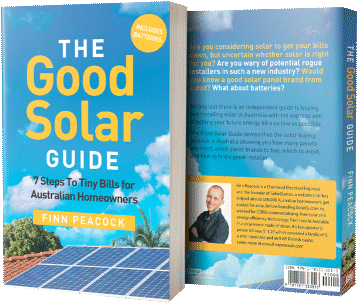


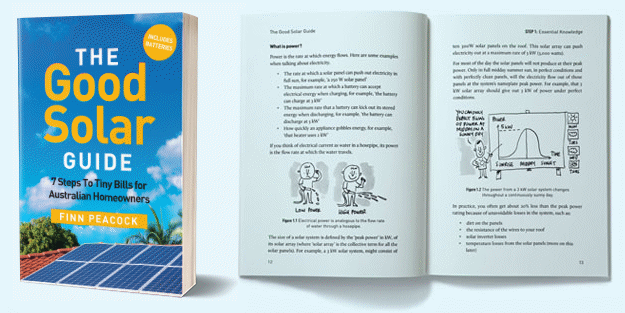
Muito Confuso! Existem muitas controversias sobre otimizadores. Eu não entendo por que a Dinamarca diz que otimizadores são inúteis sem sombra. Agora você apresenta um video com o inversor SolarEdge é que eles usam otimizadores de energia , um para cada painel. Você poderia explicar por que você está usando otimizadores?
Oi raimundo
Os inversores SolarEdge têm um design que requer um otimizador SolarEdge em cada painel. Se um inversor SolarEdge for usado, não há outra escolha a não ser usar seus otimizadores.
Se este telhado estava usando um inversor de string convencional, a adição de otimizadores provavelmente proporcionaria uma melhoria marginal na produção, na melhor das hipóteses.
(Hi Raimundo. SolarEdge inverters have a design that requires a SolarEdge optimizer on each panel. If a SolarEdge inverter is used there is no choice other than to use their optimizers. If this roof was using a conventional string inverter then adding optimizers would probably provide a marginal improvement in output at best.)
I have the same inverter.
My installer did an even neater job than that.
He ran the cables into the bottom switch section behind it, so nothing is visible.
solaredge optimizers have a shady reputation on high frequency noise emission. Germany has temporarily banned the use of them until a solution has been found. in the mean time installers are urged to apply ferrites at each optimizer, and twist the dc wires to reduce emissions. garage door openers are mostly affected.
Very good thank you alfred
Wow, nice job, thanks for the video.
As an ex-sparkie, I’m impressed.
If only all installers were as professional.
Sadly, the opposite is true and the industry is FULL to overflowing with cowboys.
Cheers
David
I recently had a install completed, while I am happy with most of the work I note they left the rails longer. This ranges from 5cm to 15cm over the install.
Should the rails be cut neat and equal.
Installer quoted
“The extended rails are previously for isolator installation, so we normally leave a 10-15 cm for isolator space
Now isolator on roof is not required, we basically leave it as a handle in future roofer guys come to roof to do service so we have a place to install harness or put a hand
This length is allowed in CEC guild lines as we still leave at least 5cm at side in case settle of panels slips out and drop panels down ”
Is this normal?? And how to check the CEC guide lines, they are not online.
Secondly, we run 5 panels in a row 3 then a gap of 1/2 panel due to roof vents, then the last 2 panels. The rail continues in the gap. Should it have been cut to give a break for a neat install.
Leaving extra rail protruding is common practice, though 15cm sounds like a lot and I expect it would be rather unsightly.
We typically leave 5cm and all cut evenly.
Running the rail continuous across the gap sounds about right too. Keep in mind array cabling has to go somewhere and if the rails had been cut it would have to be run in unsightly bits of conduit or in and out of the ceiling which may add considerable time and cost.
I counted about 38 panels on both sides if the roof, yet the dialogue said 20. How’s that?
These Seraphim Blade panels have a line through the middle dividing them in half. This makes it look as though there are twice as many panels as there actually are.